Migrate from Evernote
It is easy to bring your notes from Evernote to OnePile:
Open OnePile and create/ open the library you'd like to migrate to
Open Evernote on your Mac
Select notes and drag them on the OnePile window
Alternatively you can also export the files and to keep tags:
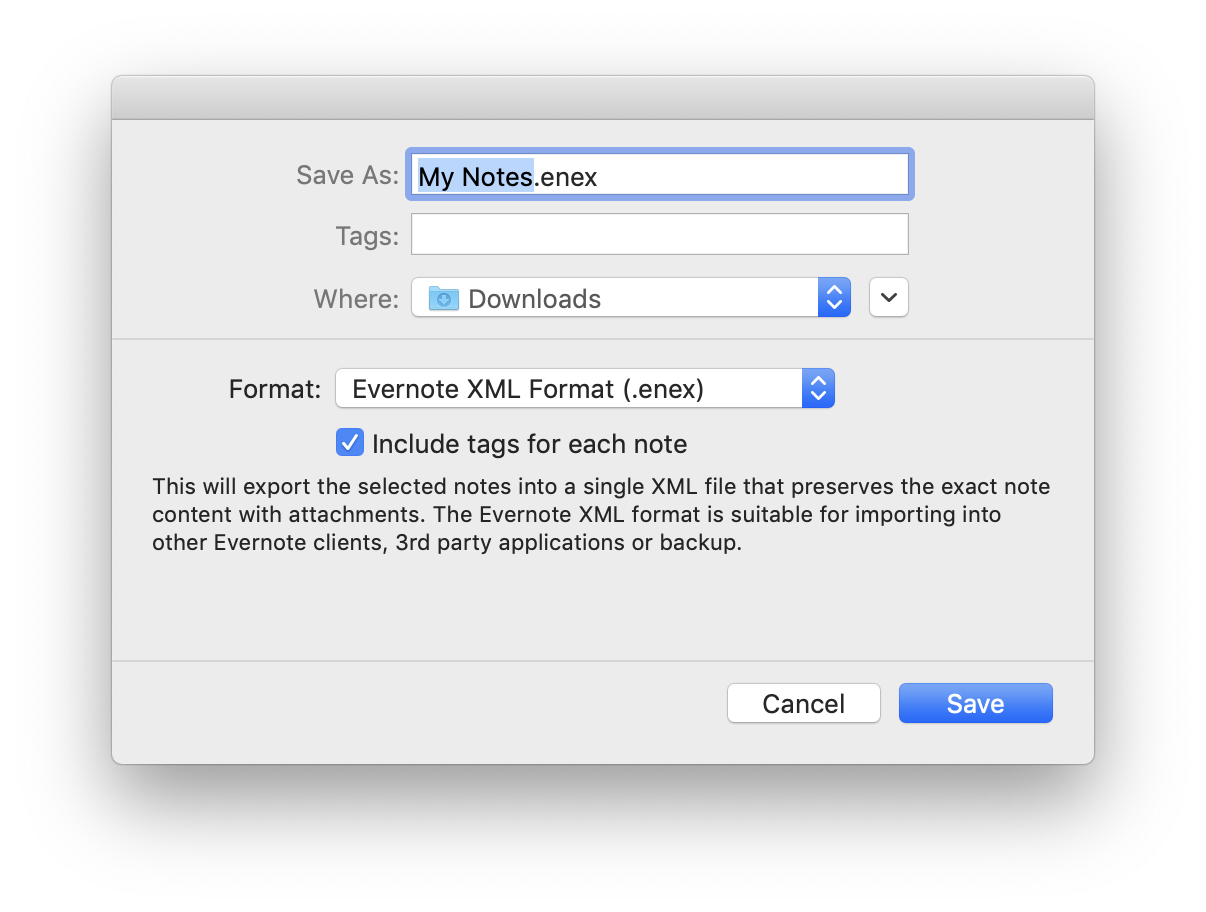 Go to the main menu and choose
Go to the main menu and choose File>Export Notes...Make sure
Evernote XML Formatis set asFormatCheck
Include tags for each notePress
Save
The resulting ENEX File can be dragged on OnePile to import.
Converting to OnePile Notes
Evernote notes will be stored in a special format that keeps the original representation intact. This will help transitioning with minimal friction. But this representation is read only. To edit the note you will have to convert it to a OnePile Note by pressing on the Convert to OnePile Note button on the top of the page. The representation will be cleaned up while not loosing any information.